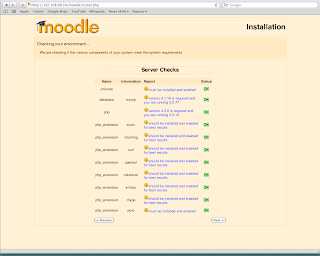Moodle is a Course Management System (CMS), also known as a Learning
Management System (LMS) or a Virtual Learning Environment (VLE). It is a
Free web application that educators can use to create effective online
learning sites.
#yum install mysql mysql-server httpd php php-mysql php-gd php-imap php-ldap php-odbc php-pear php-xml php-xmlrpc
#service httpd start
#service mysqld start
#mysql_secure_installation (set up root password)
# tar zxvf moodle-weekly-19.tgz
#mv moodle/ /var/www/html/
http://yourdomin.com
vi /var/www/html/moodle/config.php
php /// Moodle Configuration File
unset($CFG);
$CFG = new stdClass();
$CFG->dbtype = 'mysql';
$CFG->dbhost = 'localhost';
$CFG->dbname = 'moodle';
$CFG->dbuser = 'root';
$CFG->dbpass = 'password';
$CFG->dbpersist = false;
$CFG->prefix = 'mdl_';
$CFG->wwwroot = 'http://192.168.68.24/moodle';
$CFG->dirroot = '/var/www/html/moodle';
$CFG->dataroot = '/var/www/html/moodle/moodledata';
$CFG->admin = 'admin';
$CFG->directorypermissions = 00777; // try 02777 on a server in Safe Mode
$CFG->passwordsaltmain = 't16y.SrDkojXnad5a&<8.Yw!';
require_once("$CFG->dirroot/lib/setup.php");
// MAKE SURE WHEN YOU EDIT THIS FILE THAT THERE ARE NO SPACES, BLANK LINES,
// RETURNS, OR ANYTHING ELSE AFTER THE TWO CHARACTERS ON THE NEXT LINE.
Red Hat, Fedora, Gnome, KDE, MySQL, PostgreSQL, PostGIS, Slony, Zarafa, Scalix, SugarCRM, vtiger, CITADEL,OpenOffice, LibreOffice,Wine, Apache, hadoop, Nginx Drupla, Joomla, Jboss, Wordpress, WebGUI, Tomcat, TiKi WiKi, Wikimedia, SpamAssassin, ClamAV, OpenLDAP, OTRS, RT, Samba, Cyrus, Dovecot, Exim, Postfix, sendmail, Amanda, Bacula, DRBD, Heartbeat, Keepalived, Nagios, Zabbix, Zenoss,
Tuesday, October 19, 2010
Setup Jinzora media streaming and management on CentOS /Fedora/RHEL
Jinzora is a web based media streaming and management system, written in PHP.
Streaming your media with Jinzora gives you quick and easy access to your online music and video collection from any device with a web browser.
Enjoy your media from your PC, notebook, PDA, Smart Phone, Xbox, PS3 or Wii.
Use Jinzora in Jukebox Mode to control a hardware device like your stereo set or Squeezebox and third-party software, including MPD, VLC and Shoutcast.
Pre-installation
Before you can install Jinzora, you must set up a LAMP server first.
#yum install mysql mysql-server httpd php php-mysql php-gd php-imap php-ldap php-odbc php-pear php-xml php-xmlrpc
#service httpd start
#service mysqld start
#mysql_secure_installation (set up root password)
#wget http://downloads.sourceforge.net/jinzora/jz280.tar.gz
#tar zxvf jinzora-3.0.tar.gz
#cd jinzora-3.0
#mv * /var/www/html/jinzora
#cd /var/www/html/jinzora
#sh config.sh
You are now in setup mode.
Please direct your web browser to the directory where you installed Jinzora
and load index.php - you will then be taken through the complete setup
http://yourdomain.com/
:)
Streaming your media with Jinzora gives you quick and easy access to your online music and video collection from any device with a web browser.
Enjoy your media from your PC, notebook, PDA, Smart Phone, Xbox, PS3 or Wii.
Use Jinzora in Jukebox Mode to control a hardware device like your stereo set or Squeezebox and third-party software, including MPD, VLC and Shoutcast.
Pre-installation
Before you can install Jinzora, you must set up a LAMP server first.
#yum install mysql mysql-server httpd php php-mysql php-gd php-imap php-ldap php-odbc php-pear php-xml php-xmlrpc
#service httpd start
#service mysqld start
#mysql_secure_installation (set up root password)
#wget http://downloads.sourceforge.net/jinzora/jz280.tar.gz
#tar zxvf jinzora-3.0.tar.gz
#cd jinzora-3.0
#mv * /var/www/html/jinzora
#cd /var/www/html/jinzora
#sh config.sh
You are now in setup mode.
Please direct your web browser to the directory where you installed Jinzora
and load index.php - you will then be taken through the complete setup
http://yourdomain.com/
:)
Monday, October 18, 2010
vi and vim commands
Command mode ESC
dd delete
u undelete
y yank (copy to buffer)
p/P p before cursor/P after cursor
Ctl-g show current line number
shft-G end of file
n shft-G move to line n
/stuff/ search
n repeat in same direction
N repeat in opposite direction
/return repeat seach forward
?return repeat seach backward
"dyy Yank current line to buffer d
"a7yy Yank next 7 lines to buffer a
or
:1,7ya a Yank [ya] lines 1,7 to buffer a
:1,7ya b Yank [ya] lines 1,7 to buffer b
:5 pu b Put [pu] buffer b after line 5
"dP Put the content of buffer d before cursor
"ap Put the contents of buffer a after cursor
:1,4 w! file2 Write lines 1,4 to file2
:1,3
:set nu Display line numbers
:set nonum Turns off display
:set ic Ignore Case
:e Edit a file in a new buffer
:g//p Print matching regular expression
vim
:split
:split
:sp
:split new
ctl-w To move between windows
ctl-w+
ctl-w- To change size
ctl+wv Split windows vertically
ctl-wq Close window
:only To view only 1 window
vim dictionary - put the following command in ~/.vimrc
set dictionary+=/usr/share/dict/words
set thesaurus+=/usr/share/dict/words
Now, after you type a word and to
go back in the listing
butter
Scripting - you can script vi commands using ex. For example
suppose you want to replace all occurrences of "one" with "two", then
exit the file if there are changes. You would put the following in a file call script
Contents of script
%s/one/two/g|x
If you want to run this on all files with the patten "example*"
for i in $(ls example*); do ex - $i
What Network Services are Running
$ netstat -tanup
or if you just want tcp services
$ netstat -tanp
or
$ netstat -ap|grep LISTEN|less
This can be helpful to determine the services running.
Need stats on dropped UDP packets?
$ netstat -s -u
or TCP
$ netstat -s -t
or summary of everything
$ netstat -s
or looking for error rates on the interface?
$ netstat -i
Listening interfaces?
$ netstat -l
Subscribe to:
Comments (Atom)