yum install mysql mysql-server
Then we create the system startup links for MySQL (so that MySQL starts automatically whenever the system boots) and start the MySQL server:
chkconfig --levels 235 mysqld on
/etc/init.d/mysqld start
[root@rajat Rajat]# service mysqld restart
Stopping mysqld: [ OK ]
Initializing MySQL database: Installing MySQL system tables...
OK
Filling help tables...
OK
To start mysqld at boot time you have to copy
support-files/mysql.server to the right place for your system
PLEASE REMEMBER TO SET A PASSWORD FOR THE MySQL root USER !
To do so, start the server, then issue the following commands:
/usr/bin/mysqladmin -u root password 'new-password'
/usr/bin/mysqladmin -u root -h rajat.synovaindia.com password 'new-password'
Alternatively you can run:
/usr/bin/mysql_secure_installation
which will also give you the option of removing the test
databases and anonymous user created by default. This is
strongly recommended for production servers.
See the manual for more instructions.
You can start the MySQL daemon with:
cd /usr ; /usr/bin/mysqld_safe &
You can test the MySQL daemon with mysql-test-run.pl
cd /usr/mysql-test ; perl mysql-test-run.pl
Please report any problems with the /usr/bin/mysqlbug script!
[ OK ]
Starting mysqld: [ OK ]
[root@rajat Rajat]# /usr/bin/mysqladmin -u root password 'password'
Apache2 is available as a Fedora package, therefore we can install it like this:
yum install httpd
Now configure your system to start Apache at boot time...
chkconfig --levels 235 httpd on
... and start Apache:
/etc/init.d/httpd start
[root@rajat default]# service httpd restart
Stopping httpd: [ OK ]
Starting httpd: [ OK ]
We can install PHP5 and the Apache PHP5 module as follows:
yum install php
We must restart Apache afterwards:
/etc/init.d/httpd restart
Testing PHP5 / Getting Details About Your PHP5 Installation
vi /var/www/html/info.php
http://rajat.synovaindia.com/info.php
yum install php-mysql php-gd php-imap php-ldap php-odbc php-pear php-xml php-xmlrpc php-
eaccelerator php-magickwand php-magpierss php-mapserver php-mbstring php-mcrypt php-mssql php-
shout php-snmp php-soap php-tidy phpmyadmin
[root@rajat default]# service httpd restart
Stopping httpd: [ OK ]
Starting httpd: [ OK ]
http://drupal.org/project/drupal
tar -xvzf drupal-6.17.tar.gz /var/www/html/
goto
/var/www/html/sites/default
cp default.settings.php setting.php
chmod 777 settings.php
#chmod 755 settings.php
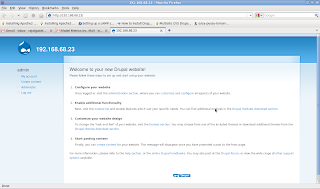








2 comments:
Real simple and now I have multiple websites hosted from one drupal install.The differences between your tutorial and my setup, as mentioned previously, is that a)I used the Ubuntu LAMP install feature(during the setup) and b)the apache 'default' file differs as posted.
flash maps
Debian and offshoot distributions make installation and configuration very easy.This was done on a Debian distribution,Ubuntu should work identically.I've been away from internet access for a couple of days and am just passing through now.The fix is simple enough, add multi views as allowed options in .htaccess in httpd.conf.
Post a Comment