Step # 1: Mount an ISO file.
# mkdir -p /media/centos
# mount -o loop /dev/centos6X.iso /media/centos
Step # 2: Create repo config file on both the node.
# vi /etc/yum.repos.d/iso.repo
[ISO]
baseurl=file:///media/centos
enabled=1
Save and close the file
Step # 3: Stop firewall on both node.
#chkconfig iptables off
#chkconfig ip6tables off
Step # 4: Disable Selinux.
#vi /etc/selinux/config
disbale selinux
reboot (if you want)
Step # 5: Add hosts entery on both node.
#vi /etc/hosts
192.168.1.10 node1.clustering.com
192.168.1.11 node2.clustering.com (add this entery to both the node)
Step # 6: Create a ricci user & passwd.
#useradd ricci
#passwd ricci
Step # 7: Install Cluster software.
#yum install cman rgmanager luci ricci (on 1st node)
#yum install cman rgmanager ricci
Step # 8: Start service on both node
#service ricci start (on both the node)
Shutting down ricci:
Starting oddjobd: [ OK ]
generating SSL certificates... done
Generating NSS database... done
Starting ricci: [ OK ]
#service luci start (on 1st node only)
service luci restart
Stop luci... [ OK ]
Start luci... [ OK ]
Point your web browser to https://centos1.clsutering.com:8084 (or equivalent) to access luci
Step # 9: Open the firefox.
https://192.168.1.10:8084/
login as root & root passwd
Follow the snap short or you watch youtube to create a Cluster on following link
# mkdir -p /media/centos
# mount -o loop /dev/centos6X.iso /media/centos
Step # 2: Create repo config file on both the node.
# vi /etc/yum.repos.d/iso.repo
[ISO]
baseurl=file:///media/centos
enabled=1
Save and close the file
Step # 3: Stop firewall on both node.
#chkconfig iptables off
#chkconfig ip6tables off
Step # 4: Disable Selinux.
#vi /etc/selinux/config
disbale selinux
reboot (if you want)
Step # 5: Add hosts entery on both node.
#vi /etc/hosts
192.168.1.10 node1.clustering.com
192.168.1.11 node2.clustering.com (add this entery to both the node)
Step # 6: Create a ricci user & passwd.
#useradd ricci
#passwd ricci
Step # 7: Install Cluster software.
#yum install cman rgmanager luci ricci (on 1st node)
#yum install cman rgmanager ricci
Step # 8: Start service on both node
#service ricci start (on both the node)
Shutting down ricci:
Starting oddjobd: [ OK ]
generating SSL certificates... done
Generating NSS database... done
Starting ricci: [ OK ]
#service luci start (on 1st node only)
service luci restart
Stop luci... [ OK ]
Start luci... [ OK ]
Point your web browser to https://centos1.clsutering.com:8084 (or equivalent) to access luci
Step # 9: Open the firefox.
https://192.168.1.10:8084/
login as root & root passwd
Follow the snap short or you watch youtube to create a Cluster on following link













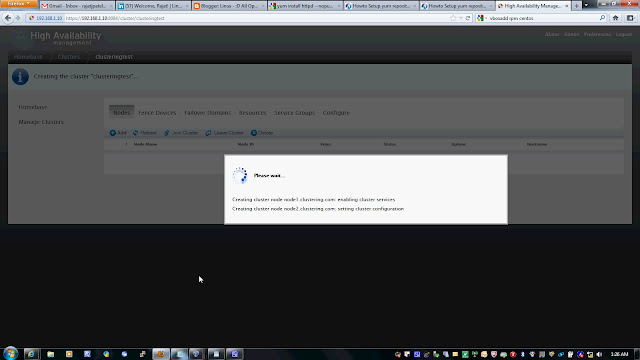

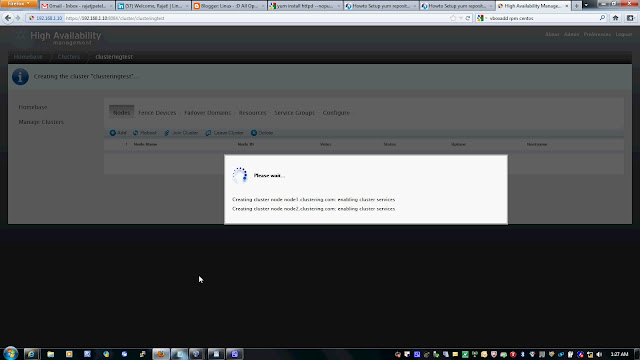







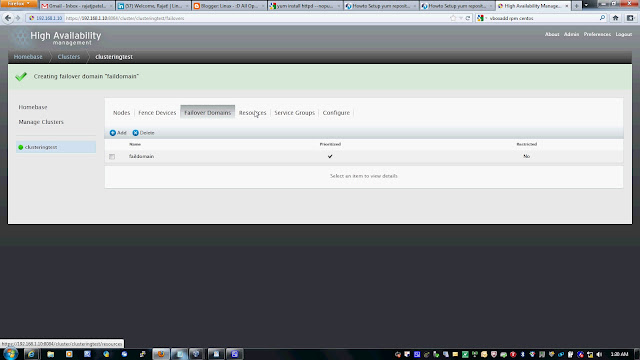

















8 comments:
any opinion on using corosync/pacemaker versus ricci/luci?
I just started working on creating a clustered system and have set it up with Pacemaker.
Wondering if I should look into Luci as an alternative?
This is great work thanks but u need to explain at lease why are u doing this steps that would me much appreciate
Thanks
Phani Kumar
This is great work thanks but u need to explain at lease why are u doing this steps that would me much appreciate
Thanks
Phani Kumar
This is great work thanks but u need to explain at lease why are u doing this steps that would me much appreciate
Thanks
Phani Kumar
This is great work thanks but u need to explain at lease why are u doing this steps that would me much appreciate
Thanks
Phani Kumar
This is great work thanks but u need to explain at lease why are u doing this steps that would me much appreciate
Thanks
Phani Kumar
This is great work thanks but u need to explain at lease why are u doing this steps that would me much appreciate
Thanks
Phani Kumar
Why disable (you made an typo in disabling selinux) selinux and iptables? There is no need to disable them, disabling selinux is always a very bad idea. If you don't want it in any way interfering permissive is the best option.
Post a Comment